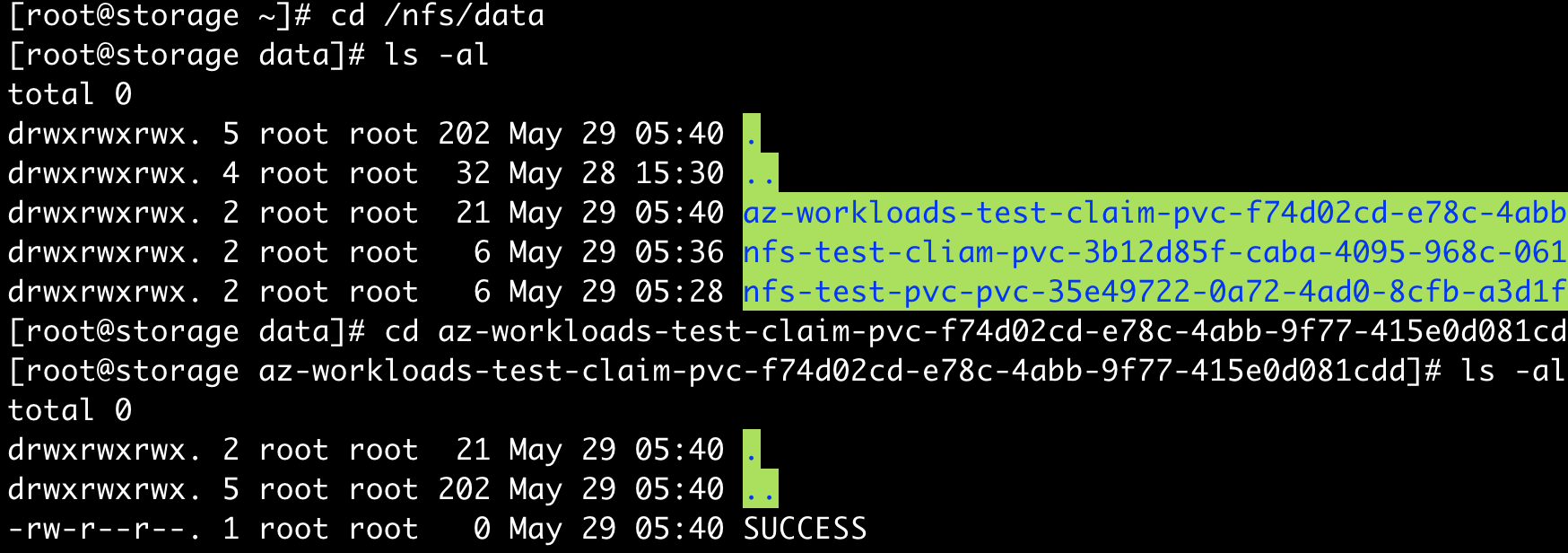# OCP-NFS Dynamic provisioning
TASK DESCRIPTION
PV Binding이 자동으로 되도록 NFS Dynamic provisioning 설정을 합니다.
NFS dynamic provisioning을 하기 위한 nfs-provisioner Pod를 배포합니다.
github의 external-storage를 참조하십시오.
# git 설치
$ yum install -y git
# nfs provisioner용 namespace 생성
$ oc new-project nfs
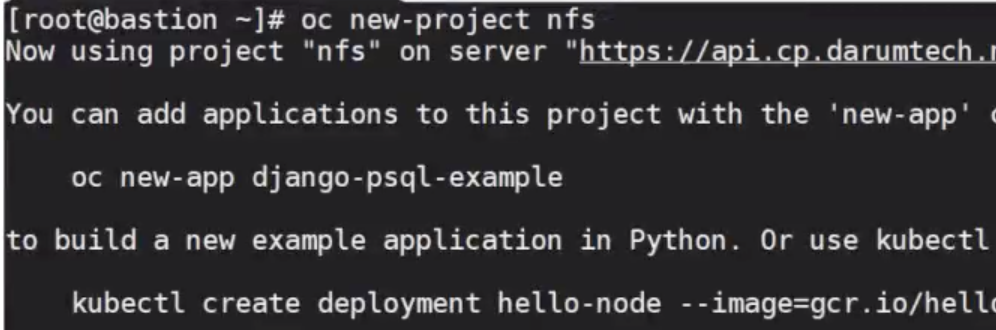
# nfs-provisioner 다운로드
$ mkdir -p /nfsprovider
$ cd /nfsprovider
$ git clone https://github.com/kubernetes-incubator/external-storage.git
$ cd external-storage/nfs-client/
# Service Account 생성 및 권한 설정
현재 namespace를 nfs로 변경
$ oc project nfs
rbac.yaml내의 namespace를 모두 ‘nfs’로 변경하고 적용함
$ NAMESPACE=`oc project -q`
$ sed -i'' "s/namespace:.*/namespace: $NAMESPACE/g" ./deploy/rbac.yaml
$ oc apply -f deploy/rbac.yaml
service account 'nfs-client-provisioner'에게 hostmount-anyuid SCC적용
$ oc adm policy add-scc-to-user hostmount-anyuid -z nfs-client-provisioner
rbac.yaml
Service Account 'nfs-client-provisioner'을 만들고 필요한 role을 binding합니다.
apiVersion: v1
kind: ServiceAccount
metadata:
name: nfs-client-provisioner
# replace with namespace where provisioner is deployed
namespace: nfs
---
kind: ClusterRole
apiVersion: rbac.authorization.k8s.io/v1
metadata:
name: nfs-client-provisioner-runner
rules:
- apiGroups: [""]
resources: ["persistentvolumes"]
verbs: ["get", "list", "watch", "create", "delete"]
- apiGroups: [""]
resources: ["persistentvolumeclaims"]
verbs: ["get", "list", "watch", "update"]
- apiGroups: ["storage.k8s.io"]
resources: ["storageclasses"]
verbs: ["get", "list", "watch"]
- apiGroups: [""]
resources: ["events"]
verbs: ["create", "update", "patch"]
---
kind: ClusterRoleBinding
apiVersion: rbac.authorization.k8s.io/v1
metadata:
name: run-nfs-client-provisioner
subjects:
- kind: ServiceAccount
name: nfs-client-provisioner
# replace with namespace where provisioner is deployed
namespace: nfs
roleRef:
kind: ClusterRole
name: nfs-client-provisioner-runner
apiGroup: rbac.authorization.k8s.io
---
kind: Role
apiVersion: rbac.authorization.k8s.io/v1
metadata:
name: leader-locking-nfs-client-provisioner
# replace with namespace where provisioner is deployed
namespace: nfs
rules:
- apiGroups: [""]
resources: ["endpoints"]
verbs: ["get", "list", "watch", "create", "update", "patch"]
---
kind: RoleBinding
apiVersion: rbac.authorization.k8s.io/v1
metadata:
name: leader-locking-nfs-client-provisioner
# replace with namespace where provisioner is deployed
namespace: nfs
subjects:
- kind: ServiceAccount
name: nfs-client-provisioner
# replace with namespace where provisioner is deployed
namespace: nfs
roleRef:
kind: Role
name: leader-locking-nfs-client-provisioner
apiGroup: rbac.authorization.k8s.io
# storageclass 생성
OCP Local Image Registry 구성시 생성한 nfs-delete, nfs-retain외에 더 필요한 storage class가 있으면 생성합니다.
storageclass YAML sample
apiVersion: storage.k8s.io/v1
kind: StorageClass
metadata:
name: nfs-standard
provisioner: standard
reclaimPolicy: Retain
volumeBindingMode: Immediate
# nfs-provisioner Pod 배포
- NFS서버 및 디렉토리 수정, namespace를 ‘nfs’로 변경
$ sed -i'' "s/namespace:.*/namespace: $NAMESPACE/g" ./deploy/deployment.yaml
- deployment.yaml수정
아래 항목을 적절하게 수정합니다.- env.PROVISIONER_NAME: storage class에 지정한 provisioner name과 동일하게 변경
- env.NFS_SERVER, volumes.nfs.server: nfs server의 IP
- env.NFS_PATH, volumes.nfs.path: nfs server에 미리 만든 자동으로 volume이 생성될 상위 디렉토리
nfs_path디렉토리 하위에 자동으로 PVC별 디렉토리가 생성됩니다.
중요
StorageClass생성 시 Provioner를 'kubernetes.io/no-provisioner'로 주면,
Dynamic provisoning이 안됩니다.
SAMPLE
apiVersion: apps/v1
kind: Deployment
metadata:
name: nfs-client-provisioner
labels:
app: nfs-client-provisioner
# replace with namespace where provisioner is deployed
namespace: nfs
spec:
replicas: 1
strategy:
type: Recreate
selector:
matchLabels:
app: nfs-client-provisioner
template:
metadata:
labels:
app: nfs-client-provisioner
spec:
serviceAccountName: nfs-client-provisioner
containers:
- name: nfs-client-provisioner
image: quay.io/external_storage/nfs-client-provisioner:latest
volumeMounts:
- name: nfs-client-root
mountPath: /persistentvolumes
env:
- name: PROVISIONER_NAME
value: standard
- name: NFS_SERVER
value: 10.40.89.158
- name: NFS_PATH
value: /nfs/data
volumes:
- name: nfs-client-root
nfs:
server: 10.40.89.158
path: /nfs/data
- Pod 생성
$ oc apply -f ./deploy/deployment.yaml
# 테스트
- 테스트용 PVC생성
$ vi test-claim.yaml
apiVersion: "v1"
kind: "PersistentVolumeClaim"
metadata:
name: "test-claim"
spec:
accessModes:
- ReadWriteMany
resources:
requests:
storage: 1Gi
storageClassName: nfs-delete
volumeMode: Filesystem
$ oc apply -f ./deploy/test-claim.yaml
$ oc get pvc
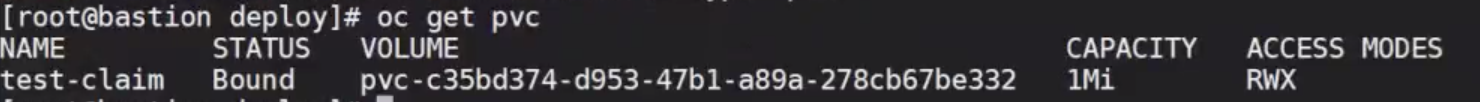
- 테스트용 Pod생성
$ vi test-pod.yaml
kind: Pod
apiVersion: v1
metadata:
name: test-pod
spec:
containers:
- name: test-pod
image: gcr.io/google_containers/busybox:1.24
command:
- "/bin/sh"
args:
- "-c"
- "touch /mnt/SUCCESS && exit 0 || exit 1"
volumeMounts:
- name: nfs-pvc
mountPath: "/mnt"
restartPolicy: "Never"
volumes:
- name: nfs-pvc
persistentVolumeClaim:
claimName: test-claim
$ oc apply -f test-pod.yaml
- mount 확인
- nfs server의 nfs path로 이동
- pvc명으로 자동 생성된 디렉토리 확인
- 디렉토리 하위에 SUCCESS파일 있는지 확인