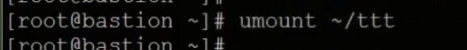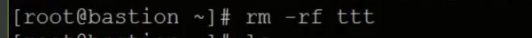# Infra Servers-NFS서버 설치
TASK DESCRIPTION
Storage VM에 NFS서버를 설치합니다.
NFS서버는 File storage유형의 PV(Permanant Volume)를 제공합니다.
# NFS서버 설치
Terminal 또는 ssh명령으로 Storage VM을 접근합니다.
$ yum install -y nfs-utils
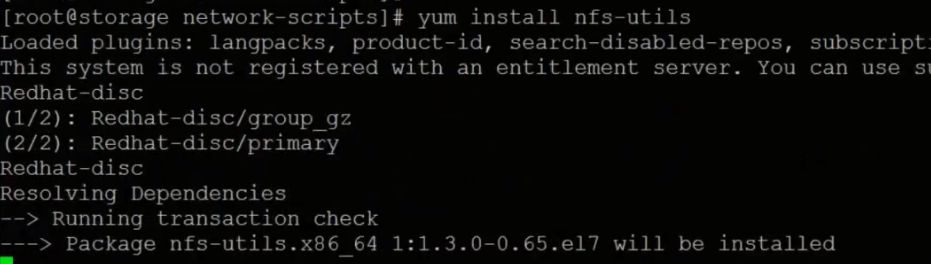
# NFS서버 설정
- volume directory를 생성합니다.
storage가 어디에 mount되었는지 확인한 후 그 디렉토리에 생성합니다.
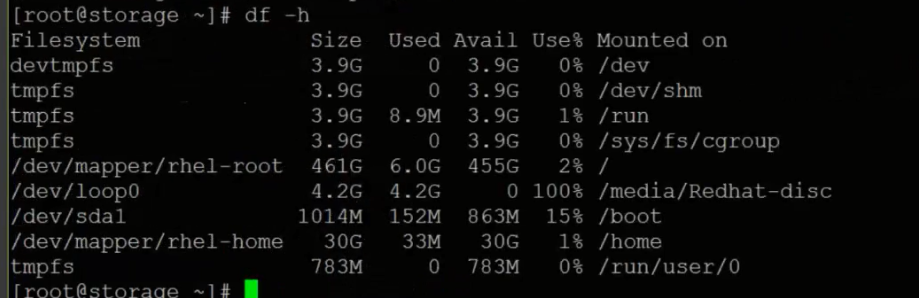 아래는 생성예제입니다.
아래는 생성예제입니다.
data디렉토리는 사용자 서비스용이고, imgreg는 local image registry용입니다.
$ mkdir -p /nfs/data
$ mkdir -p /nfs/imgreg
$ chmod -R 777 /nfs
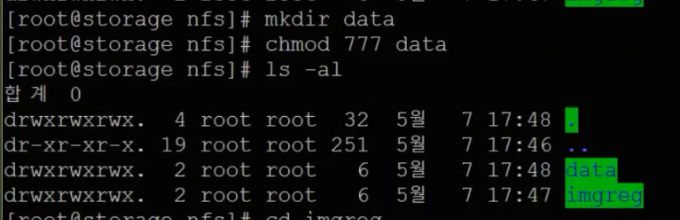
- /etc/exports파일에 volume directory를 추가합니다.
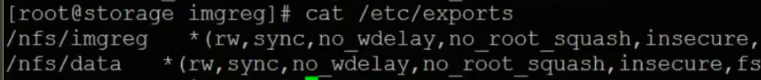
참고
각 디렉토리의 옵션은 아래와 같습니다.
- ro : 읽기 전용
- rw : 읽기 및 쓰기 가능
- no_root_squash : 클라이언트쪽 root도 서버쪽 root와 같은권한 가짐
- no_all_squash : root이외 모든사용자에대해 UID가 같으면 같은 권한을가짐
- sync : 서버와 클라이언트사이에 sync를 맞춤
- no_wdelay: OCP Local Image Registry용 PV디렉토리는 지정 필요
- insecure : 인증 안되도 접속허가
- fsid: file storage id
중요
- fsid
exports파일에서 fsid를 동일한 번호로 지정하지 마십시오.
PV생성 시 디렉토리를 지정하여도 동일fsid중 위에 지정된 디렉토리에 무조건 PV가 생성됩니다.
fsid를 다른 번호로 지정하거나 아예 fsid를 지정하지 마십시오. - no_wdelay
OCP Local Image Registry용 PV디렉토리는 이 옵션 지정해야 복수개의 Image Registry Pod를 배포할 수 있음
$ cat /etc/exports
/nfs/imgreg *(rw,sync,no_wdelay,no_root_squash,insecure,fsid=0)
$ exportfs -rv
exporting *:/mnt/data
# NFS서버 시작
NFS서버를 부팅시 자동 시작하도록 등록
$ systemctl enable nfs-server
NFS서버 시작
$ systemctl start nfs-server
상태확인
$ systemctl status nfs-server
# volume mount 테스트
다른 VM에서 volume mount가 제대로 되는지 테스트합니다.
- nfs-utils 설치
$ yum install -y nfs-utils
- volume directory 조회
$ showmount -e <NFS서버 IP>
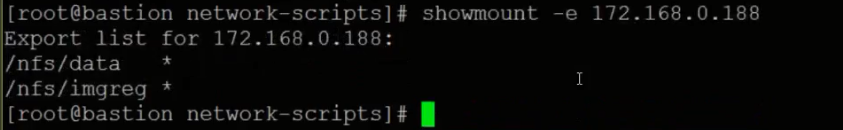
- mount test
$ mkdir <temp directory>
$ mount -t nfs -o sync <NFS서버 IP>:<Volume Directory> <temp directory>
$ df -h
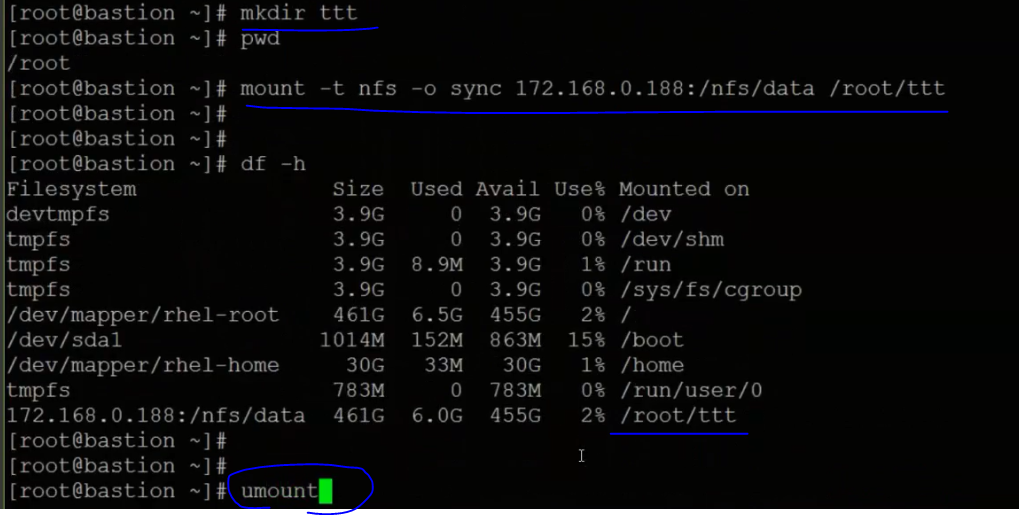
제대로 되었으면 unmount하고 임시 디렉토리는 삭제합니다.
$ umount <temp directory>
$ rm -rf <temp directory>