# Install-UPI
# Preparation
- Get subscription (login 필요) from redhat
- Get quay.io pull secret from redhat
- ssh key 생성 : ssh-keygen -t rsa -b 4096 -N '' -C [kubepia]
- download : openshift-installer, RHCOS
- 동일한 Subnet으로 필요한 VM 구성 후 필요 소프트웨어 설치/설정 : DNS, Web, HAProxy, DHCP
# Setup Web server
Use bastion server Install httpd or nginx
# manifest 생성
# create file : install-config.yaml
apiVersion: v1
baseDomain: darumtech.net
compute:
- hyperthreading: Enabled
name: worker
replicas: 3
controlPlane:
hyperthreading: Enabled
name: master
replicas: 3
metadata:
name: hcp
platform:
vsphere:
vcenter: 192.168.0.70
username: administrator@vsphere.local
password: [password for vshpere]
datacenter: [name of data center]
defaultDatastore: [name of data store]
fips: false
# ignition file 생성
- backup install-config.yaml
- mkdir install path : /install/config
openshift-install create ignition-configs --dir=/install/config - generated : auth bootstrap.ign install-config.yaml.org master.ign metadata.json worker.ign
- create append for bootstrap : append-boostrap.ign
{ "ignition": { "config": { "append": [ { "source": "http://[webserver url]/install/bootstrap.ign", "verification": {} } ] }, "timeouts": {}, "version": "2.1.0" }, "networkd": {}, "passwd": {}, "storage": {}, "systemd": {} } - copy to web server(/[webroot]/install) : append-bootstrap.ign bootstrap.ign master.ign worker.ign
- encode for vmware configuration : append-bootstrap.64, master.64, worker.64
for i in append-bootstrap master worker do base64 -w0 < $i.ign > $i.64 done
# vm 생성(vshpere)
# Template 생성
Use Thin Provision Use downloaded RHCOS*.ova
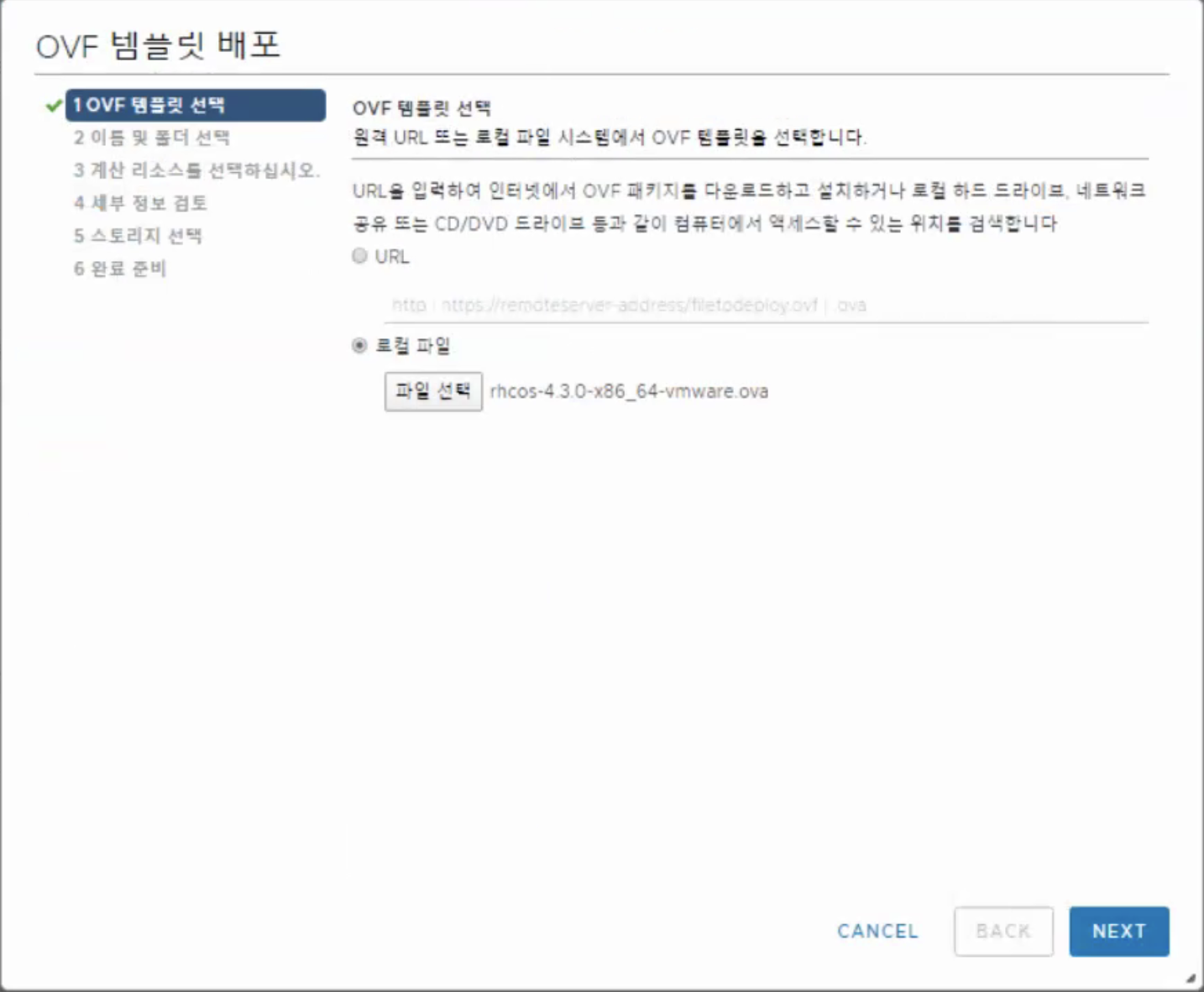
# Bootsrap VM from Template
- 폴더 선택
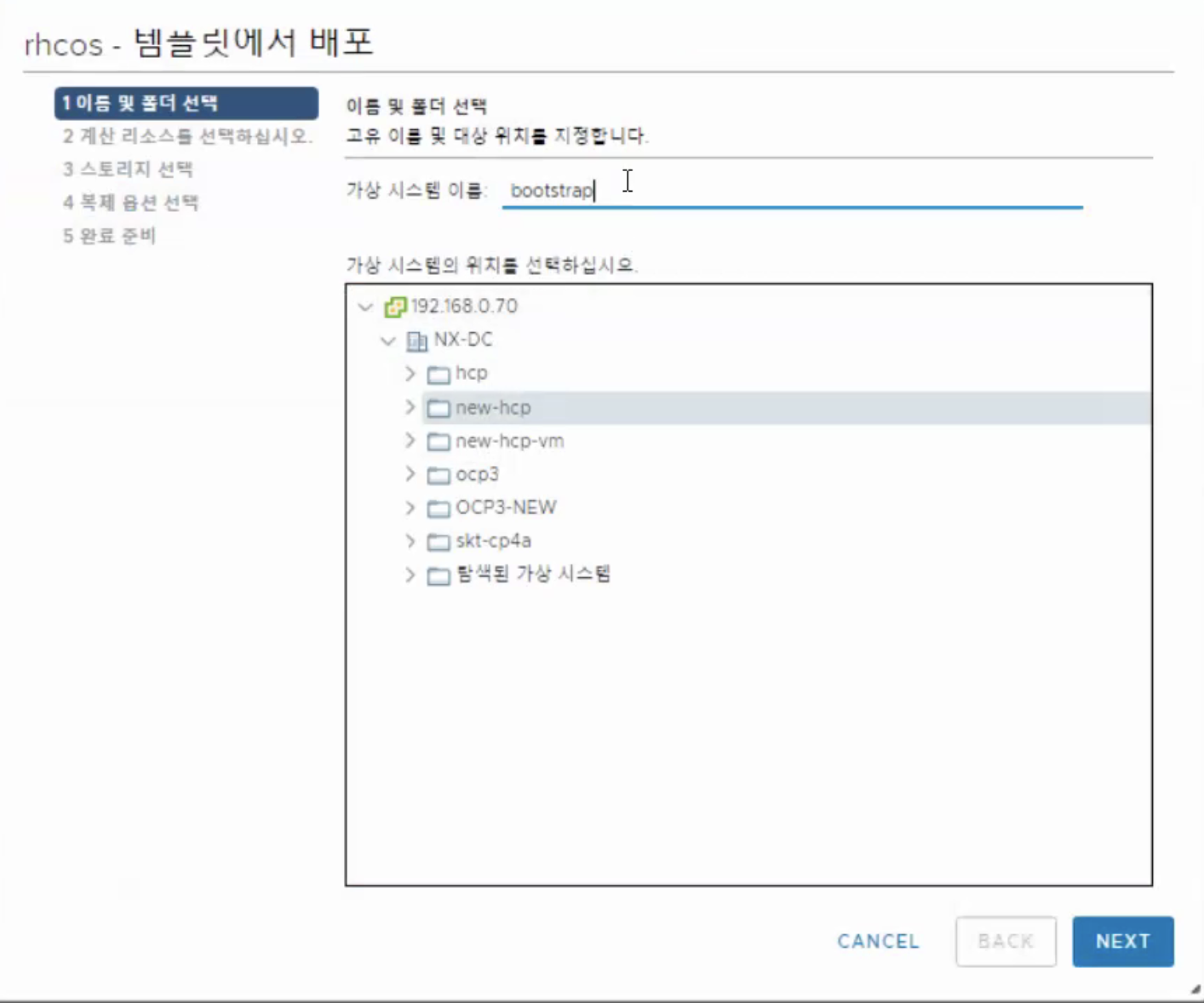
- Resource 설정
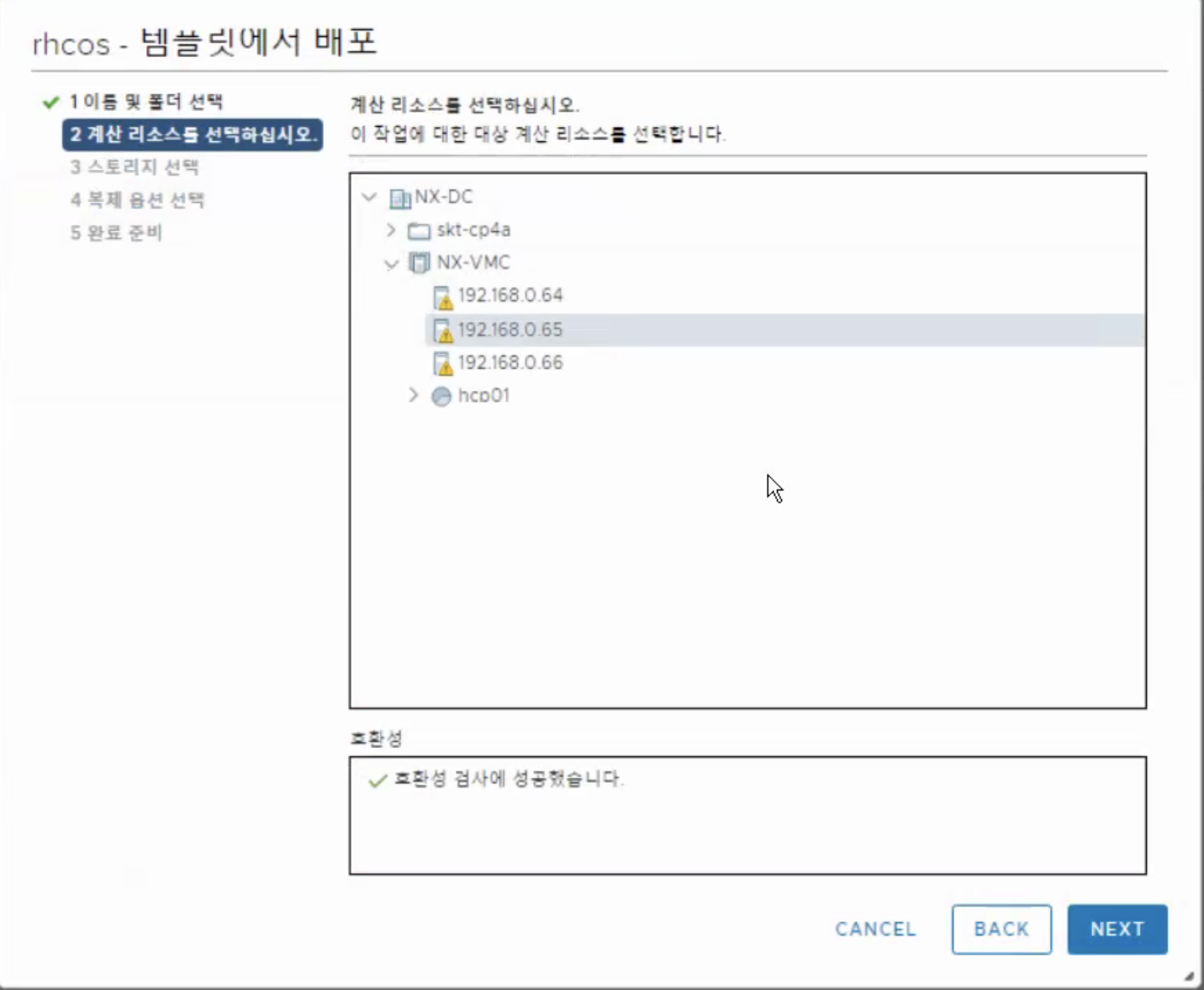
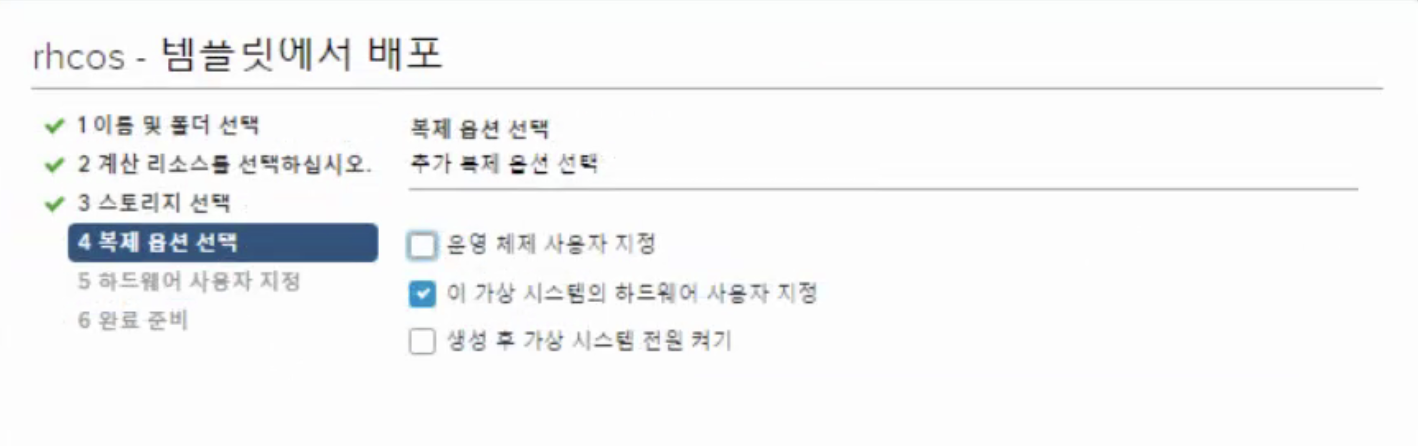
- HW 설정 : DHCP 에서 설정된 MAC 주소를 지정해야함
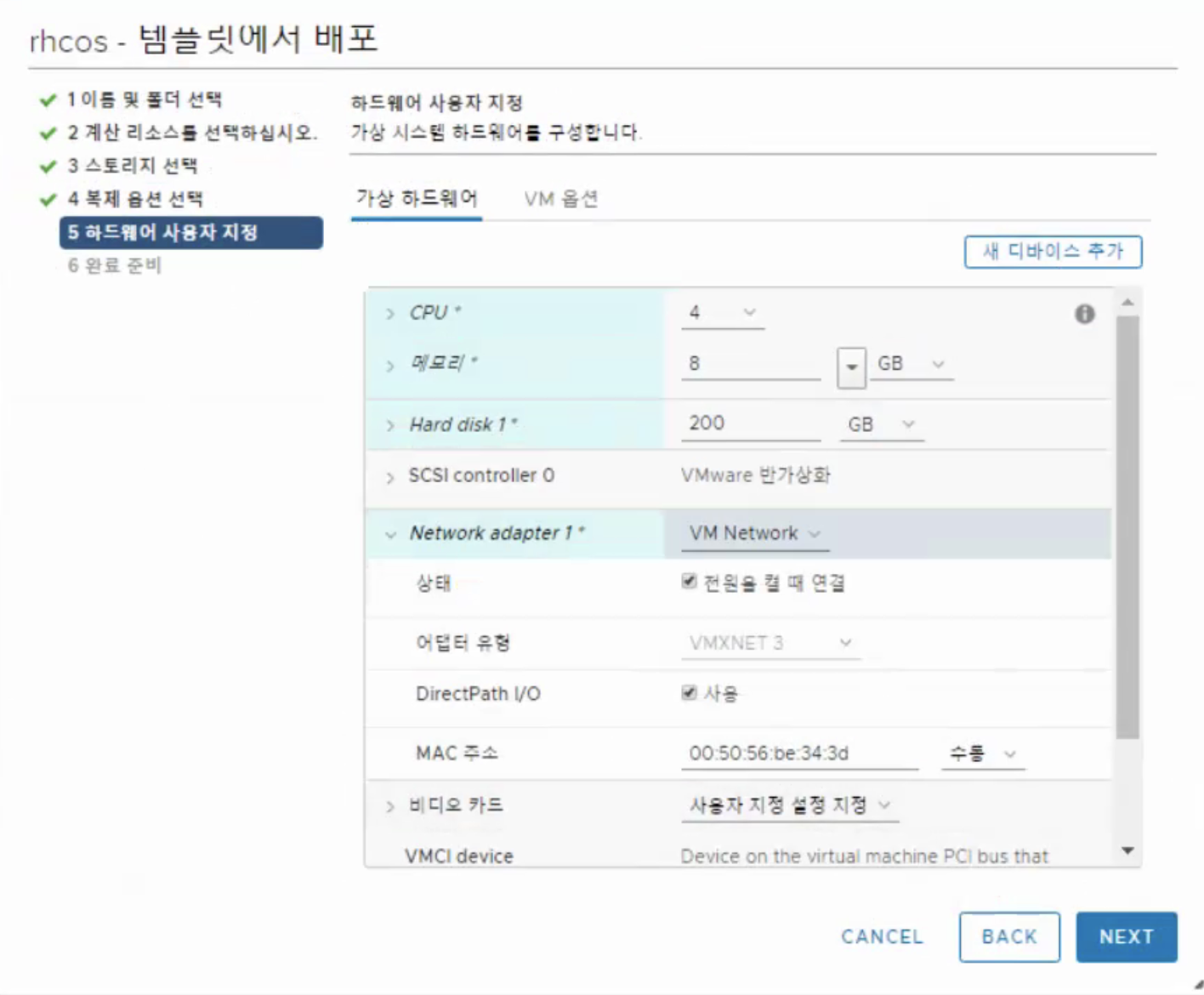
- VM Option
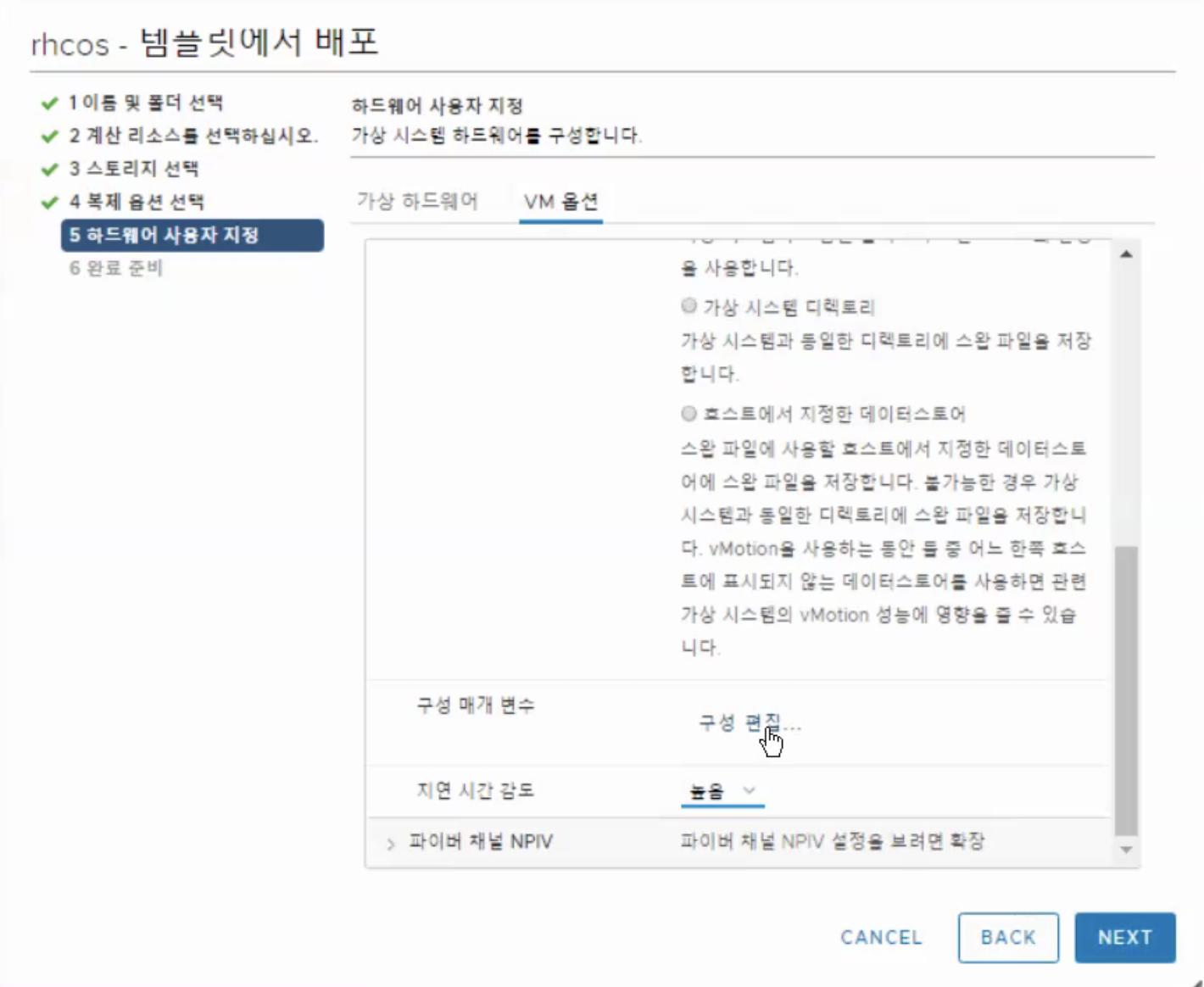
- Parameter 추가 : guestinfo.ignition.config
- bootstrap: append-bootstrap.64 파일 내용
- master : master.64 파일내용
- worker : worker.64 파일내용
- Parameter 추가 : guestinfo.ignition.config.data.encoding
base64
- Parameter 추가 : disk.EnableUUID
TRUE
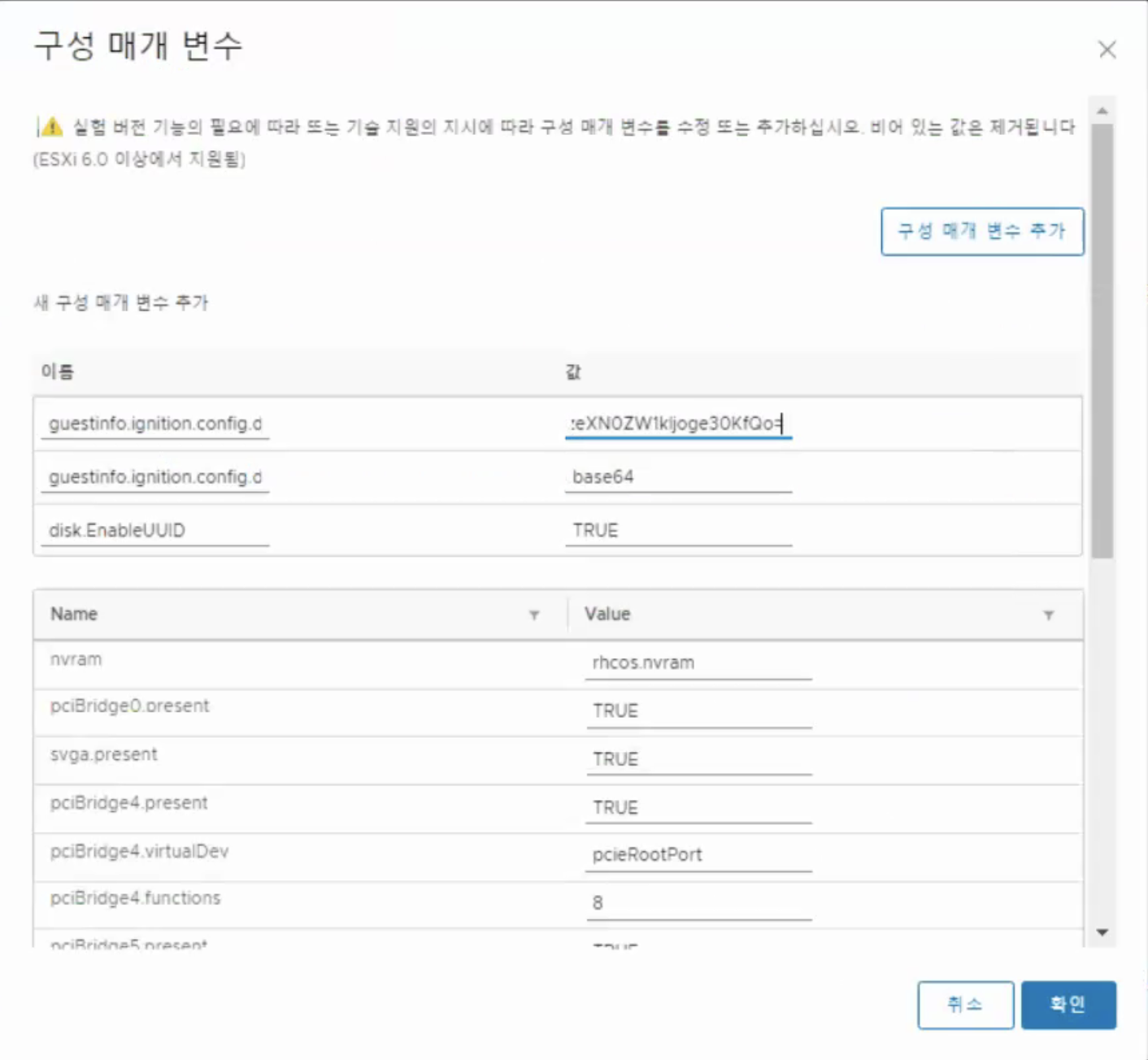
- Parameter 추가 : guestinfo.ignition.config
- master 3대, worker 반복
# Cluster 생성 확인 방법
openshift-install --dir=/install/config wait-for bootstrap-complete --log-level=debug
